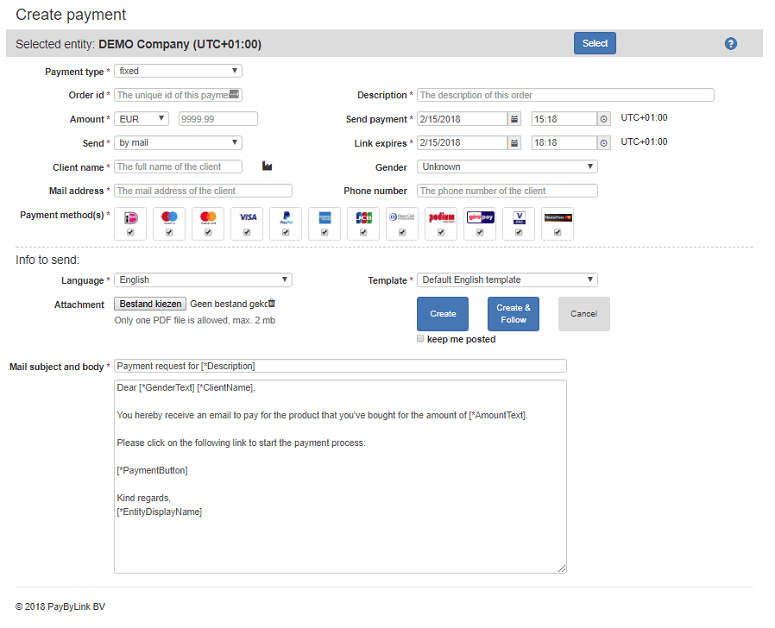Create fixed payment
Explanation
| Field name | Description |
|---|---|
| Payment type | Choice between: a fixed amount, a partial payment scheme or a direct collect. |
| Order id | The reference of the transaction. |
| Description | Additional information on the payment. |
| Amount | The amount that will be charged. |
| Send payment | The date and time on which the payment link will be sent. |
| Send | Choice between: Email, sms or Do not send. Do not send will show the created URL and a QR-code. |
| Link expires | Determines how long the payment link will be valid. Expired links will show the client the 'expired screen text'. |
| Client name | Name of the client. |
| Gender | Gender of the client. |
| Mail address | Email address of the client where the payment link must be sent to. |
| Phone number | Mobile number in case sms is used to send the payment link. |
| Payment method(s) | (De)select the supported payment methods. The client will select his payment method after clicking on the payment link. |
| Info to send | |
| Language | Select the language for easy filtering of the available templates. Also this language will be sent to the Payment Service Provider (if supported). |
| Template | Select the template to be used. |
| Attachment | Select a PDF-document from the harddisk or network. The PDF will be sent as attachment with the email+payment link. |
| Create | Command to create the payment link and send the email/sms or show the short URL in a pop-up. After sending the email the agent will return at an empty screen ready for the next payment. |
| Create & follow | Command to send the email/sms and follow the process in a pop-up (refresh button). Often used in debt collection sector. |
| Cancel | Cancel this page, return to the welcome page. |
| Keep me posted | If selected this option sends the user a notification whenever the status of the transaction changes. |
| Mail subject and body | Preformatted text, which can be edited. If the fields are 'greyed out' the text cannot be edited. |
API integration
It is also possible to use an API integration. By using the PayByLink API a payment can be created by an external system.
The way this API is implemented, there is hardly need to change the supplied values to a PayByLink format because these values can be mapped to internal values within the PayByLink environment by the entity administrator.