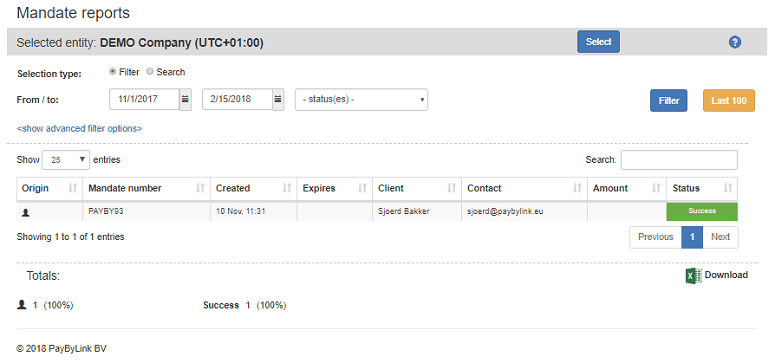Mandate report
Toelichting
| Field name | Description |
|---|---|
| Selection type | Choice between filter or search. |
| From/to: | Select a period to load the mandates within the selected period. |
| -status(es)- | Option to select specific transactions by status such as Expired, Signed, etc. |
| <show advanced filteroptions> | |
| Table | |
| Origin | Through the use of icons the column wil show you if the payment has been created: Manually, through a batch upload or through use of a API call. |
| Mandate number | The number of the mandate. |
| Created | Creation date of the mandate link. |
| Expires | Expiration date/time of the mandate link. Shown in days. If less than 1 day, hours will be displayed. |
| Client | Name of the client. |
| Contact | E-mail or mobile number used to send the mandate link to. |
| Amount | The total amount. |
| Status | Mandate status: - Green is succesful - Yellow is expired - Blue is pending - Red is error |
| Totals | Total of mandates created. |